SQR400 Software Features
- Unlimited customisation options, with support assistance available
- 24/7 email or chat support
- 20 free bank servers
- API access and account analytics
- Dedicated support agent with priority service
- Free regular updates
- Unlimited transactions with account settings
Transaction Limits
Flash or transfer up to $700M (default USD, configurable to other currencies for local payments).
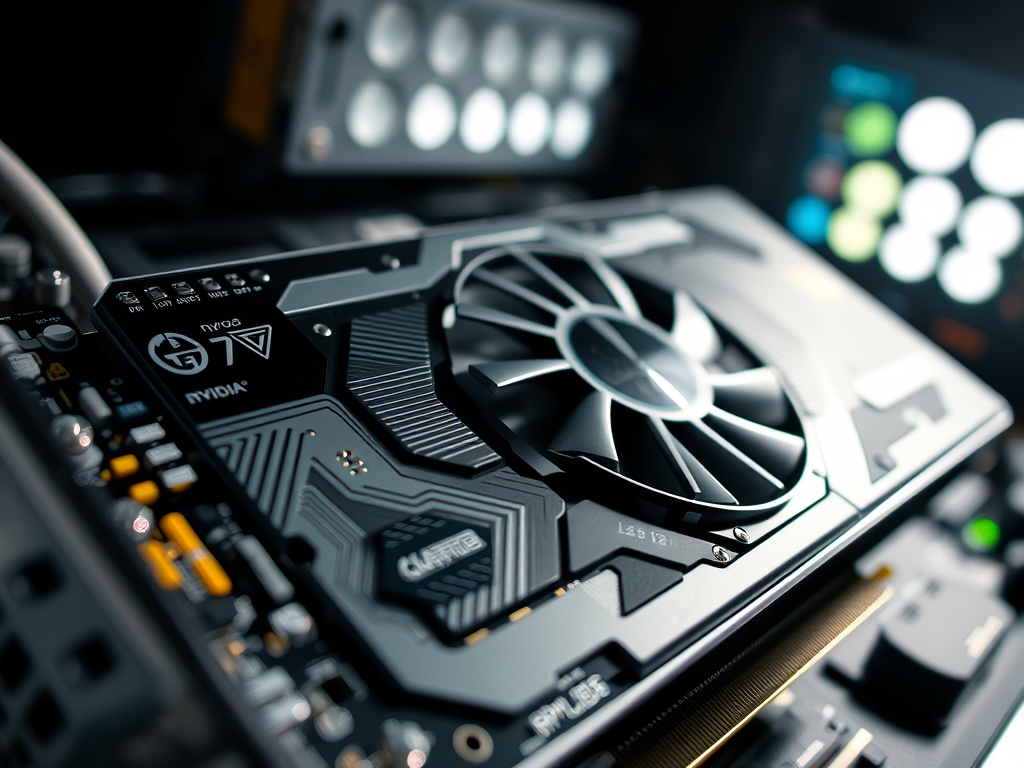
Supported Banking Assets
- MT103 Cash Transfer
- MT103/202 Credit Transfer
- MT103 GPI Automatic
- MT103 via IPIP/IPID
- MT700 DLC
- MT760, MT799, MT199
What You Get After Purchase
After payment via 150+ cryptocurrencies at sqr400web.com, receive the software via email or request a CD delivered to your address. Privacy is ensured. Follow the manual for CD setup.
How to Download SQR400
Purchase at sqr400web.com. A download link is sent to your email and is available in your account’s download section. Extract the zip, follow the “README” instructions.
How SQR400 Works
SQR400 includes free offshore account info for sender details, enabling secure payments to bank accounts in UN-recognised countries using the MT SWIFT system.
Server Requirements
SQR400 requires a server, provided free by us. Beware of scams demanding server payments. SWIFT transfers take 1-3 days; local transfers are instant.
How to Use SQR400
- Open software, click “Transfer”
- Choose SWIFT or Local Transfer
- Select the beneficiary country, enter the bank details, the amount, and send
Security Features
Transactions are protected with custom security, including bank officer PIN authentication for enhanced safety.